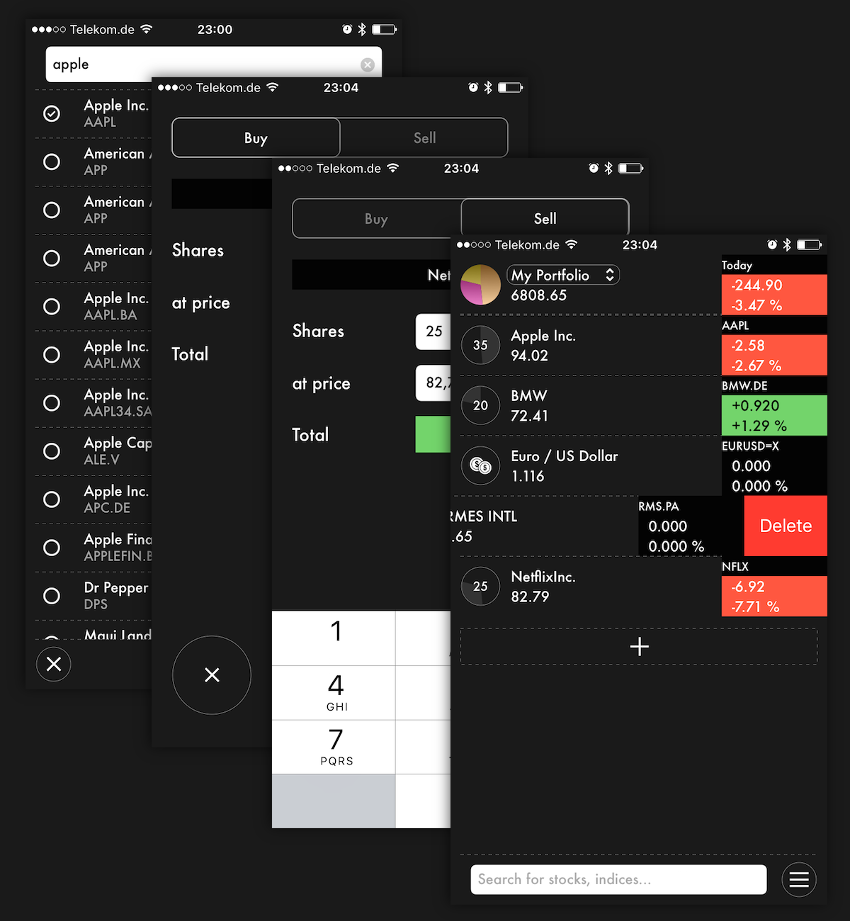| Market Junkie Mobile stocks & markets on your iPhone |
Manage your Portfolio
With Market Junkie Mobile it's very easy to virtually manage your portfolio. You can search and research stocks, buy and sell them and keep an eye on the daily developments in the market.
You start by adding a stock through the integrated stock search where you can find any stock by entering the name or ticker symbol.
Once added they appear in your portfolio. You can now buy and sell shares to match your real portfolio. The Buy / Sell screen is helping you with that. You just have to enter how many shares and at what price.
And once your portfolio is complete, you have all the important information at one glance. Current share prices of all your portfolio stocks, change in nominal and percent values, total value of your portfolio, share of your portfolios value that one particular title makes up and and and...
Pro tip: With a left swipe, you can delete a stock and with a swipe to the right you can access the total value information of a stock.
With Market Junkie Mobile it's very easy to virtually manage your portfolio. You can search and research stocks, buy and sell them and keep an eye on the daily developments in the market.
You start by adding a stock through the integrated stock search where you can find any stock by entering the name or ticker symbol.
Once added they appear in your portfolio. You can now buy and sell shares to match your real portfolio. The Buy / Sell screen is helping you with that. You just have to enter how many shares and at what price.
And once your portfolio is complete, you have all the important information at one glance. Current share prices of all your portfolio stocks, change in nominal and percent values, total value of your portfolio, share of your portfolios value that one particular title makes up and and and...
Pro tip: With a left swipe, you can delete a stock and with a swipe to the right you can access the total value information of a stock.